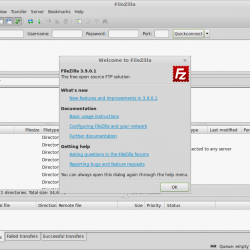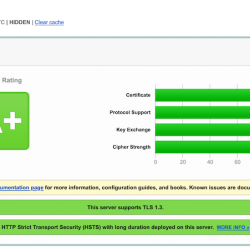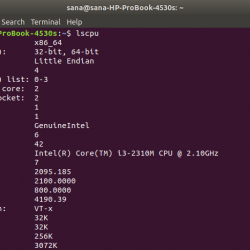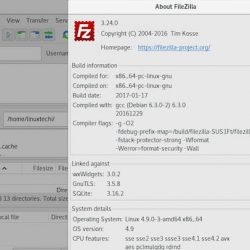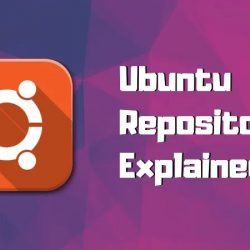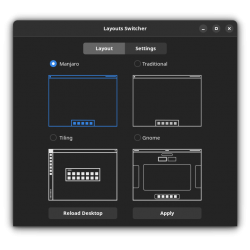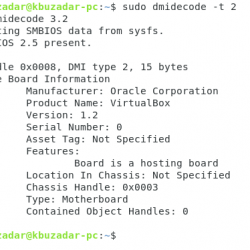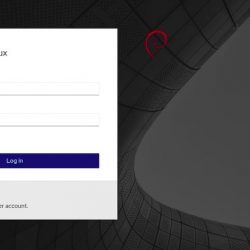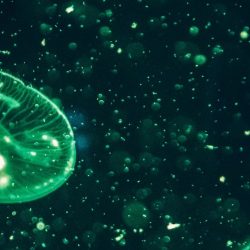在本教程中,我们将向您展示如何在 CentOS 7 服务器上安装 PowerShell。 对于那些不知道的人,PowerShell Core 是一个跨平台(Windows、Linux 和 macOS)自动化和配置工具/框架,可以很好地与您现有的工具配合使用,并且针对处理结构化数据(例如 JSON、 CSV、XML 等)、REST API 和对象模型。 它包括一个命令行外壳、一种关联的脚本语言和一个用于处理 cmdlet 的框架。
本文假设您至少具备 Linux 的基本知识,知道如何使用 shell,最重要的是,您将网站托管在自己的 VPS 上。 安装非常简单,假设您在 root 帐户下运行,如果不是,您可能需要添加 ‘sudo‘ 到命令以获取 root 权限。 我将向您展示在 CentOS 7 上逐步安装 PowerShell Microsoft。
在 CentOS 7 上安装 PowerShell
第 1 步。首先,让我们首先确保您的系统是最新的。
yum clean all yum -y install epel-release yum -y update
步骤 2. 在 CentOS 7 上安装 PowerShell。
方法 1. 从 Microsoft 存储库安装 PowerShell。
PowerShell Core for Linux 已发布到官方 Microsoft 存储库,以便于安装:
curl https://packages.microsoft.com/config/rhel/7/prod.repo | sudo tee /etc/yum.repos.d/microsoft.repo
使用以下命令安装 PowerShell:
sudo yum install -y powershell
启动 PowerShell:
pwsh
方法 2. 通过 RPM 包安装 PowerShell。
使用 RPM 包安装 PowerShell:
yum install https://github.com/PowerShell/PowerShell/releases/download/v6.0.0/powershell-6.0.0-1.rhel.7.x86_64.rpm
然后在终端中执行以下命令:
sudo yum install powershell-6.0.0-1.rhel.7.x86_64.rpm
PowerShell 已安装,在以下命令的帮助下启动它:
powershell
恭喜! 您已成功安装 PowerShell。 感谢您使用本教程在 CentOS 7 系统上安装 PowerShell Microsoft。 如需更多帮助或有用信息,我们建议您查看 官方 PowerShell 网站.